CGM DVE Ultimate - Video Filters 3D
CGM Band Zoom - Example movie as MPEG4
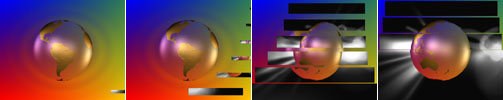 The band zoom filter generates multiple presizable bands.
Take full control of their movements or get started straightaway
with one of the handy presets.
The band zoom filter generates multiple presizable bands.
Take full control of their movements or get started straightaway
with one of the handy presets. |
Zoom
 |
CGM Basic 3D

|
Example movies: 3D space as MPEG4
rostum camera movement as MPEG4
With Basic 3D you can reproduce a rostrum camera movement,
a camera that can move over and zoom into large images like
maps.
|
Zoom
 |
All CGM plugins allow black edges
to be cropped off. High quality antialiasing prevents artefacts
at the edge of scaled video clips:
|
|
CGM Cube 3D - Example movie as MPEG4
 You can place videos on all six faces of the stunning 3D Cube
and animate it in the 3D space.
You can place videos on all six faces of the stunning 3D Cube
and animate it in the 3D space. |
Zoom
 |
CGM Explode - Example movie as MPEG4
 The explode filter generates multiple presizable fragments
which are fully controllable in their movement. There are
various presets in the explode effect which can easily used.
The explode filter generates multiple presizable fragments
which are fully controllable in their movement. There are
various presets in the explode effect which can easily used. |
Zoom

- Workshop
16 |
CGM Flop In - Example movie as MPEG4
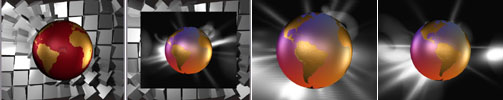 The video flies in and stops behind the virtual camera before
pulling back to full screen.
The video flies in and stops behind the virtual camera before
pulling back to full screen. |
Zoom
 |
CGM Multi Zoom - Example movie as MPEG4
 The video is divided into fragments which will then zoom in.
The speed of each fragment can be changed and many presets
are available.
The video is divided into fragments which will then zoom in.
The speed of each fragment can be changed and many presets
are available. |
Zoom
 |
CGM Page Peel - Example movie as MPEG4
 Thanks to the Alpha channel support you can use all page peels
with keyed logos and texts.
Thanks to the Alpha channel support you can use all page peels
with keyed logos and texts. |
Zoom
 |
CGM Page Peel 1/2 - Example movie as
MPEG4
 All new page peels have extended cropping functions and additional
shadows included.
All new page peels have extended cropping functions and additional
shadows included. |
Zoom
 |
CGM Page Peel 1/4 - Example movie as
MPEG4
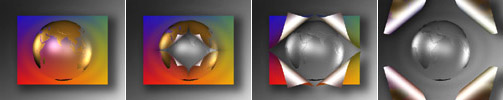 This example shows the result of the extended cropping function.
This example shows the result of the extended cropping function. |
Zoom
 |
CGM Sliding Page Peel - Example movie
as MPEG4
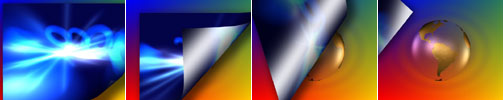 The video is dragged to the front and peeled over so that
the reverse is visible much longer, giving a dynamic effect.
The video is dragged to the front and peeled over so that
the reverse is visible much longer, giving a dynamic effect. |
Zoom
 |
CGM Swing - Example movie as MPEG4
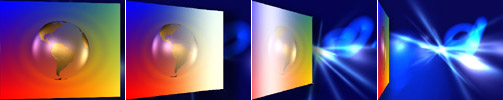 Take a look at the fantastic scaling quality. Now you can
use this effect in professional productions.
Take a look at the fantastic scaling quality. Now you can
use this effect in professional productions. |
Zoom
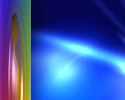 |
Copyright by Eiperle CGM, www.cgm-online.com
|
|