Title - Letter-Shift - Movie

Title - Letter-Shift - Movie

|
|
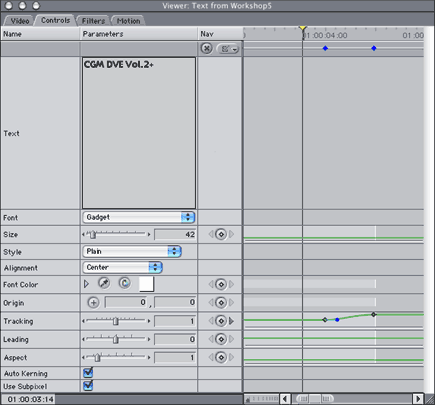 |
|
Animate the amount of Scale by setting a keyframe at the beginning to 90 and at the end as 100. Define the Center as 0, 135. Set Motion Blur a sample rate of 4 so that the letters are duplicated 4 times during the movement. Define the amount of Opacity at the beginning to 0 and 4 pictures later to 100 and smooth the second keyframe. This results a fade in during the first 4 frames. Define a keyframe at the end as 0 and 13 pictures before as 100. Smooth this keyframe too. This results a fade out during the last 13 frames. |
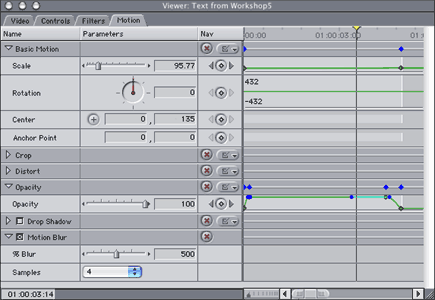 |
|
Finally add the Gaussian Blur filter and define the Radius at the beginning to 100 and 01:04 seconds later to 1. This produces a better quality in the smooth movement. To save time and effort you can simply copy the scene, changing only the text. Experiment with text alignment, setting right or left instead of center and with spaces as first or last letters. |
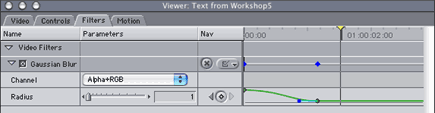 |