|
This workshop describes how to use these alpha channels with the example of the flag animation. Place your background scene onto track 1. Then place the Flag Loop USA animation onto track 3 and the alpha channel animation onto track 2. To mask the scene in track 3 using the black areas from track 2, select the Flag Loop USA animation in track 3 and change its composite mode via the pull-down menu (Modify / Composite Mode) to Travel Matte-Luma. |
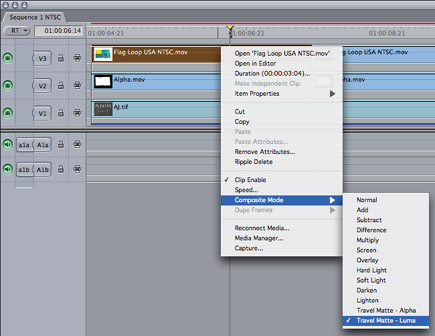 |
The result of the compositing is of the highest quality. The grey background with the ANIM Jewels logo can be exchanged. |
 |
|
The file ANIM Jewels (1) is a Final Cut Pro/Express project file. When you are working with Final Cut Pro/Express, you may open this tutorial file and take a look at some compositing suggestions. If there is an Alpha channel animation (3) available, it is located in the same folder as the ANIM Jewels animations (2) itself. |
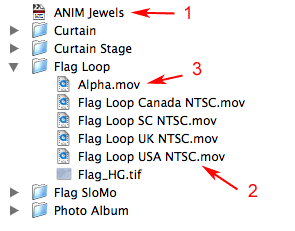 |