How to add real film grain to graphics or animations

How to add real film grain to graphics or animations

|
In the example I used a camera to create the grain source. Point the camera to a dark area. Then disable the automatic modus and set the gain to the amount where the campera produces the expected grain and record a few seconds. Then capture one second of this grainy footage into Final Cut. The screenshot shows the grainy footage. Add the video filter CGM Clone Grain (located in: Video Filters / CGM DVE Image Control) to the computer graphic or animation and open its settings. |
 |
|
The area where the grain will be added can be limited by setting Bezier points, adjust them to the size you need and render the result. Done! |
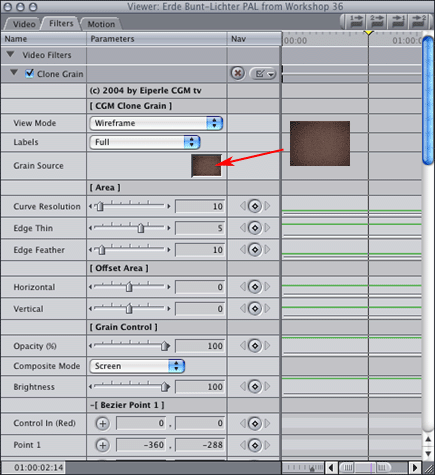 |
|
|
 |
|
|
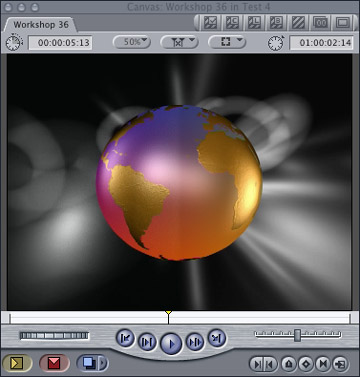 |