How to create an animated star - Movie

How to create an animated star - Movie

|
First place the background video on the timeline. Using the filter's automatic mode couldn't be easier. To limit the video filter to a specific length you should use the Blade Tool to cut your scene at the point where you like the animation to start and make another cut at the point where it should end. Then apply the video filter CGM Star (located in: Video Filters / CGM DVE FX) onto the scene. You're Ready! |
|
|
When you use the Preset: Automatic Animation and the Movement: Use Amount, you can animate the star by setting keyframes on the Amount slider. Typically you set a keyframe with the amount of 0 at the beginning of the animation and another keyframe at the end set to 100. You should not animate the properties of the star because in this mode the plugin uses the defined angles and sizes and animates them from zero to the defined amount.
|
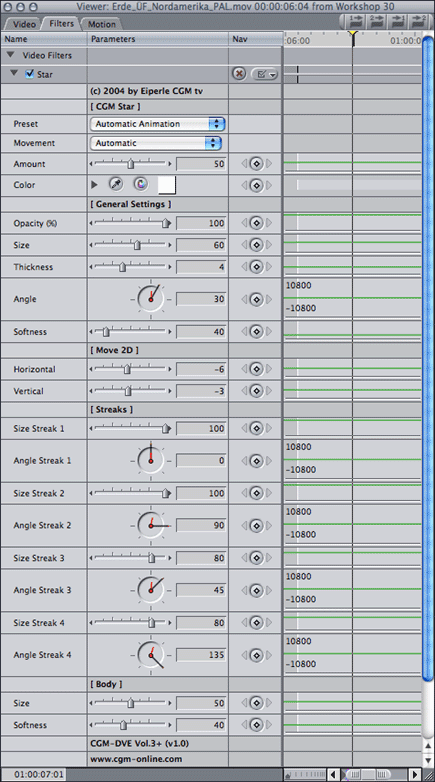 |