How to shift titles - Movie

How to shift titles - Movie

|
Drag it directly into the FCP Browser and double click to open the new timeline. * You`ll find the picture "Test Title (NTSC).psd" in the Workshops folder on the CGM DVE CD. If you don`t have the CD, all the pictures used in the workshops can be found in the download area of our website (www.cgm-online.com), contained in a single file "Example Graphics (used in the workshops)". |
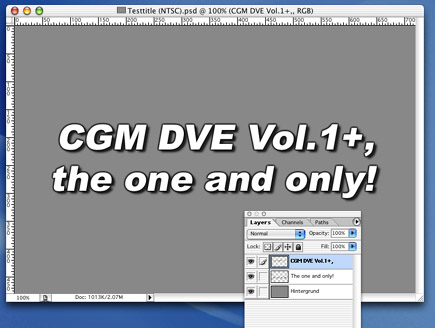 |
| Turn off the background layer in V1 and modify the duration of the scenes in V2 and V3. Apply the Plugin CGM Slide (located in Video Transitions / CGM DVE 2D) at the beginning of V2 and V3. Select the method In and define the directions in which you want it to move. Drag the icon (of the photoshop image) from the browser into your timeline. | 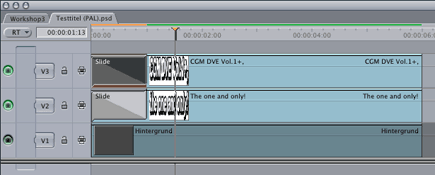 |
|
To fade out both lines, simply reduce the transparency from 100 to 0. |
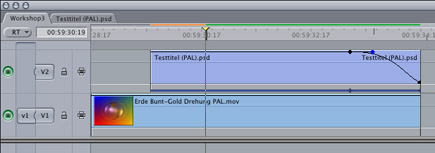 |