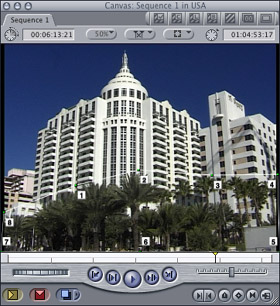|
Point here
to see the original movie. First place the video on the timeline. |
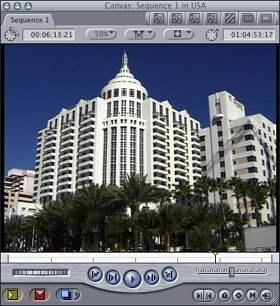 |
|
Now the contrast of the palm trees is higher. |
|
|
Now the contrast of the hotel's facade is higher. If necessary you can now apply the CGM De-interlace filter (located in: Video Filters / CGM DVE Film). The footage of 35mm film is always progressive. This means that both fields of an video frame shows exactly the same time. Interlaced Video shows two different times in one frame. The CGM De-interlace filter removes and interpolates every second field of moving objects. Because the filter includes motion detection, the still objects will not be changed and there is no quality loss. |
|
|
Last but not least, you can add a film grain effect to your video using CGM Film Pro (located in: Video Filters / CGM DVE Film). If you use the presets, this filter adds grain with visibility set to 60%. Remember that the viewer shouldn't notice the film effect, just feel it! |
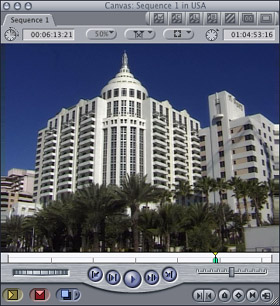 |