Contrast enhancement in bright areas


Contrast enhancement in bright areas


|
Shooting with a standard video camera, you'll often notice that the original contrast of the scene just cannot be reproduced. The basic problem is that a CCD chip cannot match the amazing contrast range of the eye. CGM DVE Vol.3+ (also included in CGM DVE Complete) contains some tools which can repair these problems without affecting the quality of your video footage. |
|
|
If you'd like to see the range you've selected, switch the View Mode to the option Matte. Sometimes it's necessary to limit the area where the filter works. You can do this by defining the points of the eight-point garbage matte in the section Area. In the example you can see the white facade of the hotel has a very low contrast range. |
|
|
|
|
|
Point here
to see the Video Scope of the original movie. You'll notice that the contrast of the lower areas in the range between 0 and 55 IRE was increased, but the rest of the image was not affected. |
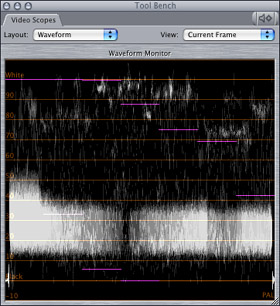 |