Color Glow

Color Glow

|
Apply the CGM Color Glow 8P video filter (located in Video Filters / CGM DVE Image Control) and open its input controls in the viewer. |
 |
|
Then set the Tolerance slider to define the color tolerance for the area that's going to glow. The higher the tolerance, the more colors will be included and the bigger the glowing area will be. If you don't want the glowing area to be white simply select another color with the color picker gadget for the Fill Color or define one by using the color sliders. Select the required composite mode and, if necessary, limit the area by using the integrated eight-point garbage matte. |
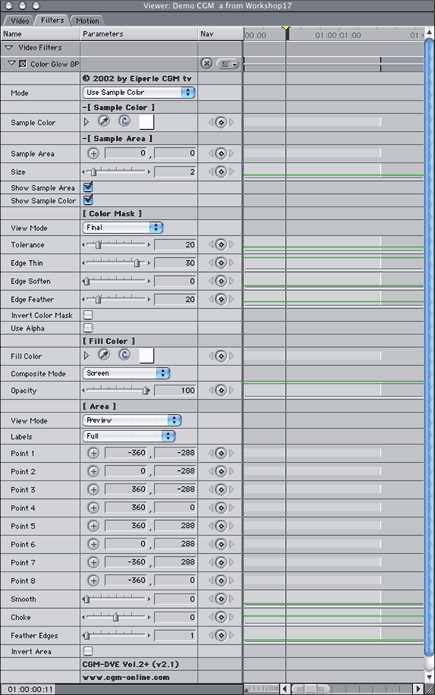 |