Cube Spin

Cube Spin

|
Apply the CGM Cube Spin video transition (located in Video Transitions / CGM DVE 3D) and double-click to open its input controls. This time, we're only going to describe the differences to the original Final Cut Pro Cube. |
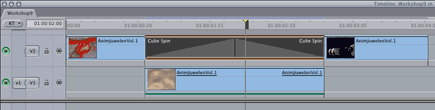 |
|
If you want the cube to jump, simply adjust the Jump slider. The higher the amount, the higher the jump. The Border would be drawn inside the cropped edges. Define the amount of Highlight using the slider and adjust its color with the control immediately below. The reflection's Width is also adjustable. Setting 1 results in a sharp and narrow reflection, ten gives a smooth reflection. Normally the black edges of the video are not visible on a normal TV which shows only 80% of the image. But if you use an effect to scale or rotate the video, the black edges are visible and should be cropped. Do this using the sliders Left/Right and Top/Bottom. If you want to show another video in the background, simply edit it onto the timeline as shown in this example or drop it onto the field Movie/Map in the area Background. |
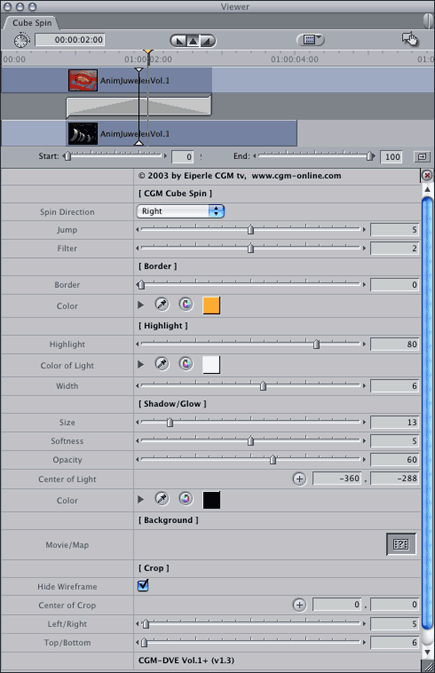 |