Scrambler - Movie

Scrambler - Movie

| The CGM Scrambler
types in various letters and scrambles them until the text is revealed.
Sometimes this effect is referred to as the "Matrix effect".
In our example the V1 contains the background scene for the text. Place the CGM Scrambler video generator (located in Video Generators / CGM DVE Text) onto the second track of the timeline and open its controls. Double click it in the timeline and select the Controls tab in the Viewer window. |
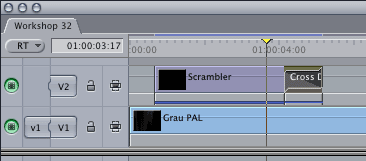 |
||||||||||||||||||||||||||||||||||||||||||||||
|
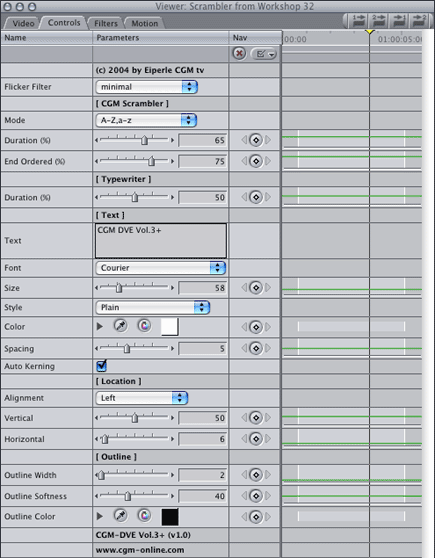 |
||||||||||||||||||||||||||||||||||||||||||||||
|
Go to the Motion tab and enable Motion Blur. Set a sample rate of 16 so that the last scramble character is shown for 16 frames. The 1000% Blur softens the rendered characters. |
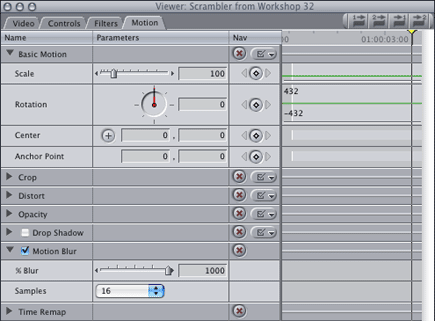 |