MultiSlide/Liquid - Movie

MultiSlide/Liquid - Movie

|
Apply the CGM MultiSlide/Liquid video transition (located in Video Transitions / CGM DVE 2D) and double-click to open its input controls. Here we're going to describe how to use this plugin as a liquid transition. |
 |
|
1. First select the Own Pattern method. 2. Then open the Softwipe Patterns folder and drag the pattern CGM Clouds onto the Movie/Map field. 3. Last but not least set the Softness slider to a higher amount. In the example we have used 6. Tip: You can change the effect's direction by toggling the Reverse Transition button. Ready! The extended functions: In the Built In Pattern section you can define the properties of the integrated checkerboard pattern. The Row slider assigns the amount of rows and the Column slider the amount of columns. The Variation slider gives you up to 100 different movement patterns. The black edges of the video can be cropped by using the default setting of the sliders Left/Right and Top/Bottom. If you wish to limit the area for the effect, do this by with the cropping sliders and the Center button. * You`ll find the Softwipe Patterns folder on the CGM DVE CD. If you don`t have the CD, the Softwipe Patterns can be found in the download area of our website (www.cgm-online.com), contained in a single file "Softwipe Patterns as PCT`s". This file contains 68 different dissolve patterns. |
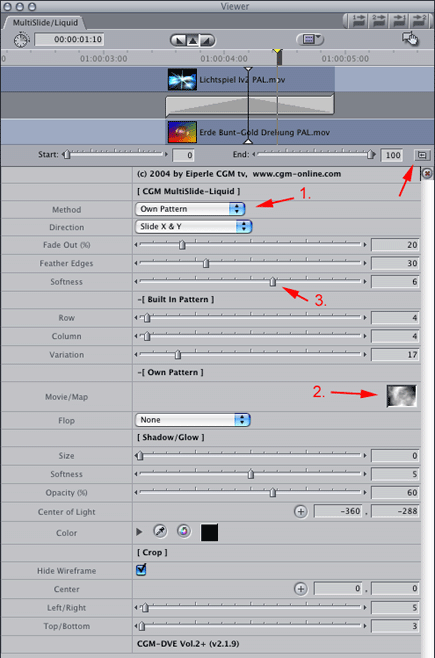 |